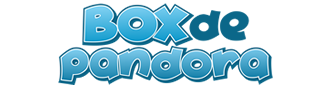RooFi
Sua compra será finalizada na AMAZON.
Filtered Search Module. This module allows users to narrow down their rental home search by criteria, making it easier to find one. For example, it could filter specific property locations and price ranges from low to high. Map Module. The app's integration of a map can provide users with a detailed geographical information. It can display not only the location of rental home, but also you can discover about the neighborhood, including nearby infrastructure and schools. Markers will indicate th
Descrição do Produto
- Filtered Search Module. This module allows users to narrow down their rental home search by criteria, making it easier to find one. For example, it could filter specific property locations and price ranges from low to high.
- Map Module. The app's integration of a map can provide users with a detailed geographical information. It can display not only the location of rental home, but also you can discover about the neighborhood, including nearby infrastructure and schools. Markers will indicate the available rental homes in the area. With GPS integrated into the Map Module, landlords can pin locations that provide geographical information to potential clients.
- Listing Module. In a horizontal view, this module will show a list of available properties in the listings. It will display the complete necessary information of the rental space. By choosing a specific type of property, you will be taken to a page that details the type, price, number of beds and baths, area, location, and description of that particular property.
- Reservation Module. In the reservation module allows the client users to make a reservation if they want the rental space which they can be chosen as a tenant and it will serve as if they want to physically look to the rental.
- Favorites Module. Allows client users to create and save a shortlist of their favorite property properties. It makes their decision-making process much easier.
- Communication Module. In this module users can use this to call and chat the landlord if they’re interested to the rental space. The call will direct them to their default phone app with automatically set phone number of the user that they decide to call, which makes it easier them to contact them. As a result, it's the most efficient way to communicate with anyone.
- Advertisement Management Module. Is only available to the landlord. It will allow the Landlord to use CRUD Operations to create and manage their advertised property in the app listings. The Landlord can effectively use this to put all important information about its rental properties in order to provide detailed information to the clients that will assist them in determining which property meets their needs. The Advertisement Management Module has the following submodules.
- Post Advertisement. This module will enable Landlords to create and publish ads in the app. Users of the App will be able to see the posted advertisement.
- Reservation. In the reservation module, the landlord can manage the clients list that made the reservation based on the time they made the reservation. This module can also accept or decline the reservation based on the agreement of the client and the landlord.
- Virtual Tour Module. This module consists of rotating 360-degree panoramic images that have been "stitched" together to create a complete, 360-degree view of a location. It allows the clients to have a virtual look for the rental property design such as the space, interiors, and size of it, without actual visiting of the property which costs time and fare fee.
Você também pode gostar de: